Vasari Introduction
Project Vasari is a standalone application that expands on the Revit conceptual mass family interface. Autodesk Project Vasari facilitates you with the curtain panel pattern based family. In this, you can create families of different shapes and patterns. Decorative panel can be obtained from the curtain panel pattern based family. These are project hosted elements. You can create panel and then it is to be loaded either on the adaptive component or in project environment.
Project Vasari is a standalone application that expands on the Revit conceptual mass family interface. Autodesk Project Vasari facilitates you with the curtain panel pattern based family. In this, you can create families of different shapes and patterns. Decorative panel can be obtained from the curtain panel pattern based family. These are project hosted elements. You can create panel and then it is to be loaded either on the adaptive component or in project environment.
Steps to Create Family and load it in Adaptive
Component Family.
1. Open
the Curtain Panel Pattern Based Family from the Application Menu.
2. The
Rectangular curtain panel is displayed, by default.
3. Choose
the pattern and then change that pattern into rhomboid from the Type Selector
drop-down list.
4. The
pattern is converted into rhomboid structure and change the Vertical spacing to
15’ in the Properties palette.
5. Now,
place a point on the pattern and set the work plane vertically on that point.
6. Accordingly,
draw the rectangle on that workplane.
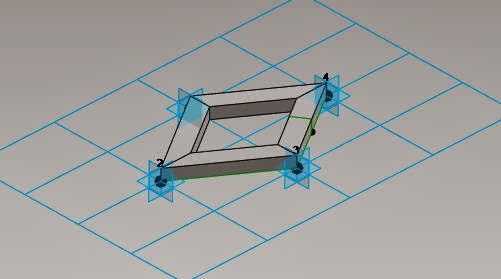
7. Now,
choose the drawn rectangle and the rhomboid pattern and then choose the Solid
Form tool from the Create Form drop-down; the new pattern is formed.
8. Now,
load the project into the adaptive component family.
9. After loading the family, draw any solid form
and divide the surface.
10. Now,
select the complete element and select the family from the Properties palette.
11. The Family is loaded and the Curtain Panel
Pattern based component is created.


















0 comments:
Post a Comment