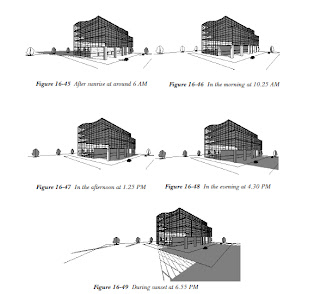Access to Autodesk 360 Cloud Services and Products
To extend the workflow from the desktop to the cloud, Autodesk has developed various subscription to gain access to a collection if cloud services and cloud enabled product s powered bt Autodesk 360.
Features of the cloud:
- The virtually infinite computing capacity of the cloud allows you to run tasks without tying up your desktop or the need for expensive hardware.
- You can test the performance of multiple design options and rapidly increase the number of
- visualizations as an integrated part of your workflow.
- You can access Autodesk 360 services through a web or mobile interface as well as through your desktop software.
The cloud services includes the following products:
Autodesk® 360 Rendering: Reduces the time and cost it takes to create compelling, photo realistic visualizations and panoramas —without tying up the desktop or requiring specialized rendering hardware.
Autodesk® 360 Optimization for Autodesk® Inventor: Extend ideation and simulation beyond
the desktop by testing the performance of multiple product design.
Autodesk® 360 Energy Analysis for Autodesk® Revit®: Gain insight into energy consumption and building lifecycle costs in the early stages of design.
Autodesk® 360 Structural Analysis for Autodesk® Revit®: Explore more design options and predict performance prior to construction.
Autodesk® Green Building Studio®: Perform whole building analysis, optimize energy efficiency, and work toward carbon neutrality early in the design process with web-based energy analysis software.
Autodesk® 360 Infrastructure Modeler.: Effective Urban Planning: Make better-informed decisions and
drive quicker stakeholder buy-in by publishing, sharing and managing large infrastructure models on the
cloud.