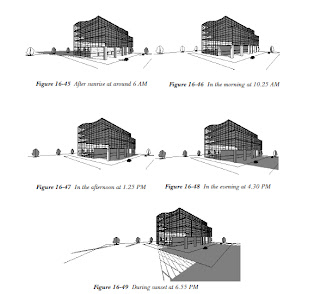Hi Cheers!
CADCIM Technolgies have released its new text book on Autodesk Revit Architecture 2011.
ISBN of the Textbook
978-1-932709-82-7
Name of the Textbook
Autodesk Revit Architecture 2011 for Architects & Designers
Pages
752
Publication Date
06/08/2010
Publisher
CADCIM Technologies
Product Description
Autodesk Revit Architecture 2011 for Architects & Designers textbook focuses on the revolutionary Revit Architectural technology for building designs. As a comprehensive textbook, it aims at harnessing the power of Autodesk Revit for the use of Architects, Interior Designers, and Construction professionals. The parametric nature of Revit Architecture 2011 simplifies everything from concepts to documentation, including schedules and details. The examples and illustrations given in the textbook help you understand this parametric behavior in an easy way.
This latest edition is completely updated and revised to the new interface of Autodesk Revit Architecture and emphasizes on the features such as Conceptual Massing, Color Schemes, Shape Editing Tools for Slabs, Roofs and Floors, exporting & importing drawings to 3ds Max and Max Design, Solar Studies, file linking to name only a few. Each concept has been thoroughly explained through text, practical examples, tutorials, and exercises. The features such as Basic Building Components, Site Features, Massing, Annotations, Schedules, Cost Estimation, Rendering, and Walkthrough have also been explained in detail. Written with the tutorial point of view and the learn-by-doing theme, the textbook is ideally suited for learning at your convenience and your pace.
Salient Features of the Textbook
· Consists of 16 chapters that are arranged in a pedagogical sequence
· Consists of 752 pages, hundreds of illustrations, and a comprehensive coverage of Revit Architecture 2011 concepts and tools
· Real-world projects and examples focusing on industry experience
· Step-by-step examples that guide the users through the learning process
· Includes changes and enhancements specific to Revit Architecture 2011
· Effectively communicates the utility of Revit Architecture
Free Teaching and Learning Resources
CADCIM Technologies provides the following free teaching and learning resources with this textbook:
· Technical support by contacting techsupport@cadcim.com
· Customizable PowerPoint Presentations of every chapter (For faculty only)
· Drawing files of all illustrations, examples, and exercises in the textbook
· Instructor's Guide with solution to all review questions and instructions to create the models for exercises (For faculty only)
About the Authors
CADCIM Technologies, Prof. Sham Tickoo of Purdue University Calumet, and the team of dedicated contributing authors at CADCIM Technologies are committed to bring you the best textbooks and free teaching and learning resources on Computer Aided Design and Manufacturing (CAD/CAM), Computer Programming and Applications, GIS, Civil, Computer Animations, and related technologies. We strive to be the first and the best. That is our promise and our goal.
Our team of authors consists of highly qualified and experienced Engineers and Programmers who have a strong academic and industrial background. They understand the needs of the students, the faculty, and the challenges the students face when they start working in industry. All our books have been structured in a way that facilitates teaching and learning, and also exposes students to real-world applications. The textbooks, apart from providing comprehensive study material, are well appreciated for the simplicity of content, clarity of style, and the in-depth coverage of the subject.